Android, iOS, Windows & Firesticks
Why not download our App?
Available on all platforms.

Click on the popup and install the app.
No Popup Notification? See below.
Don’t forget to allow “Notifications” to get the latest updates from us!
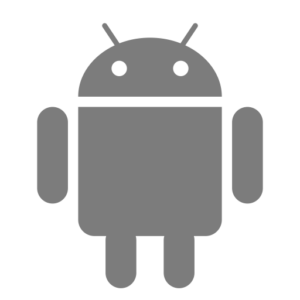
Android:
In your web browser, goto “Settings”, towards the bottom select “Install”.
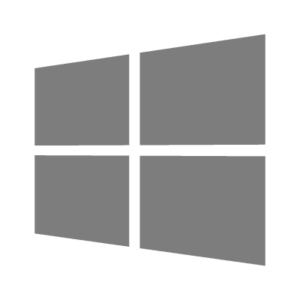
Windows:
In your browser, righthand side of your address bar, select the “install Icon”.


iOS:
In your browser, goto “Settings”, towards the bottom select “Install”.
![]()
Amazon Fire Stick:
Goto “Internet” in the main menu, the the search bar type in “StreamingIt.co.uk” and use as you would in any other browser.
Remember to sign in and allow notifications.
We’ll update here when we have an app to work on Fire Sticks.